Materials you will need:


A laptop with bluetooth capacity and a Wii remote


An Infra red LED pen and a projector


A whiteboard and Smoothboard
Here's how I did it:
1. Bought a white panelboard from Lowes for around $10.97 (you can use a regular whiteboard from any office supply store)
2. Bought an extra Wii remote, around $38.54 (you probably have one laying around at home)
3. Bought a projector (you can get a cheap one on Ebay or on Craiglist - just make sure it has a laptop connection)
4. Bought a bluetooth adapter for my laptop (some laptops are already bluetooth enabled)
5. Bought a Infrared (IR) LED Pen from wiiteachers
6. Installed Smoothboard (a calibration software) on my laptop (the unregistred version is free - I opted to pay)
7. Connected the laptop to the projector and the Wii remote to the laptop using Smoothboard (via bluetooth)
8. Got some free SMART Board software on the internet
9. Watched instructional videos:
Credit to Johnny Chung Lee for the marvelous idea!!!
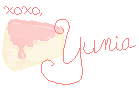
4 comments:
Thank you so much for following us from Welcome Wednesday!
We loved having you visit!
I am now a proud member of your blog.
Lucas's Journey with Sensory Processing Disorder
http://lucasjourneyspd.blogspot.com/
hi, thanks for following my blog.
I'm following back from welcome wed.
Keep up the good work!
Reina
www.maisonmarrakech2010.blogspot.com
This is such an AMAZING idea...now, where can I put a white board...hmmmmm
Thanks so much for this tutorial!! I have everything but the bluetooth and infered LED pen. I even have a projector...in a box...in need of use! Thanks again. This is awesome!
Post a Comment
Thanks for taking the time to comment. Your comment is appreciated. Have a marvelous day.